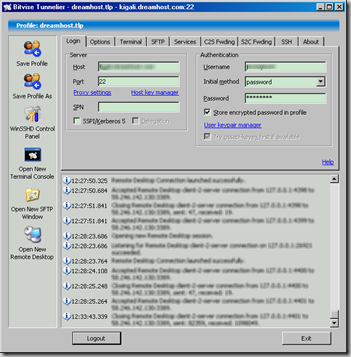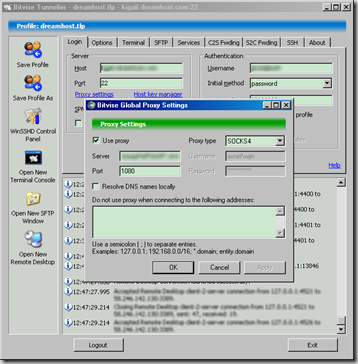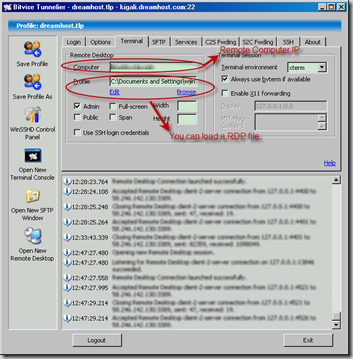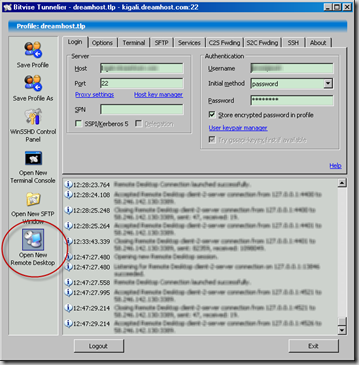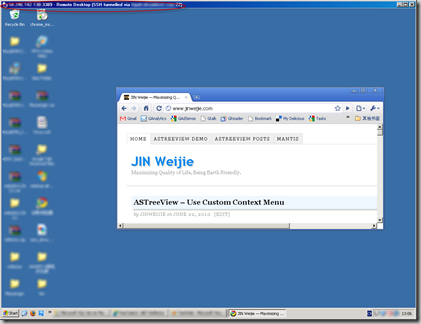Precondition
1. You need a SSH account. Buy a web host with ssh or search Google for free ssh.
2. Google Tunnelier, download and install on your computer.
2. If you are behind a firewall like you are in your company, you need SOCKS4 proxy fro Tunnelier to connect outside.
Setup
1. Configure the Login of Tunnelier(click on the image to enlarge). Fill in your ssh host, user name, password.
2. If you are behind your company’s firewall and you are using proxy, you need to configure the Proxy settings.
3. Configure the Terminal tab in Tunnerlier.
4. Login Tunnerlier.
5. Click the Open New Remote Desktop Icon in the left menu.
6. Enjoy your Remote Desktop. 🙂