The docker image display of Azure Container Registry is horrible:
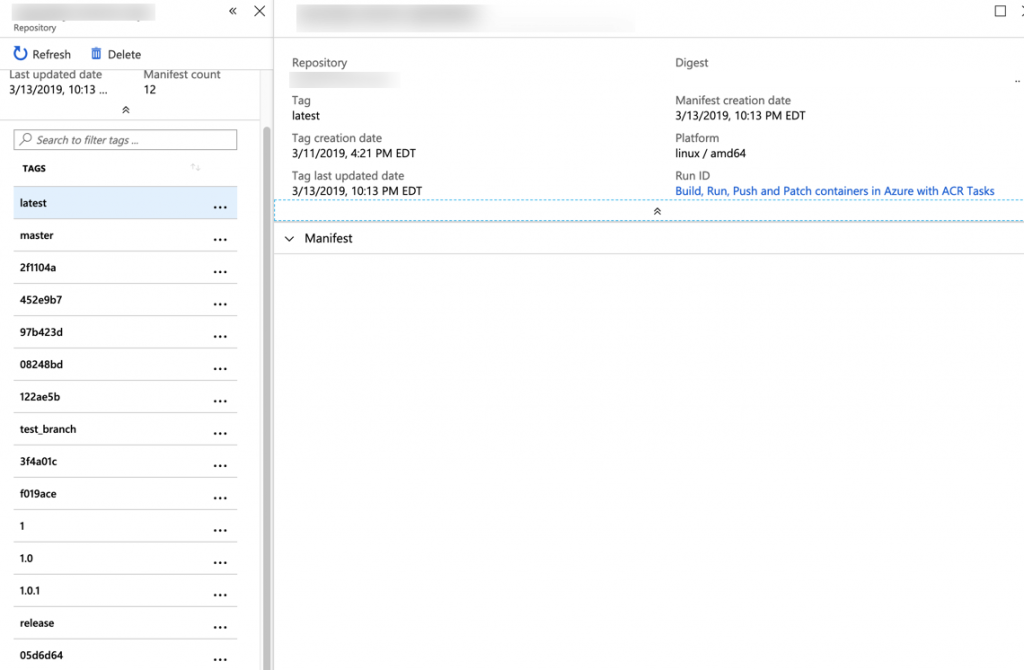
From the Azure UI, you don’t know the relation of each tag and time. So I wrote a shell script to display it in a table using Azure Cli:
az acr repository show-manifests -n [YOUR_REGISTRY] --repository [YOUR_REPOSITORY] | jq -r 'sort_by(.timestamp) | reverse | ["Timestamp ", "Digest ", "Tags"], ["---------------------------","-----------------------------------------------------------------------", "------------------------------"], (.[] | [.timestamp, .digest, (.tags | join(","))]) | @tsv'
The result will be like this:
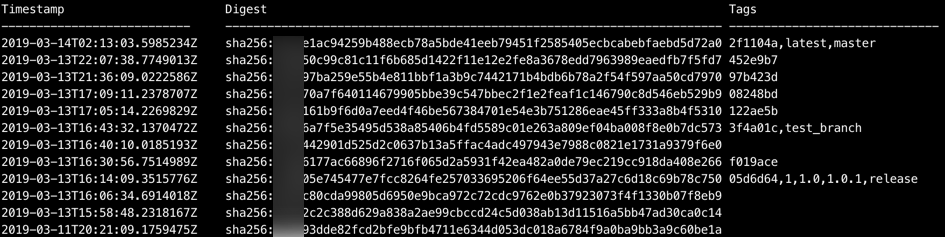
Much nicer. 🙂