Here’s how to add “Open in Visual Studio Code” in Finder in MacOS:
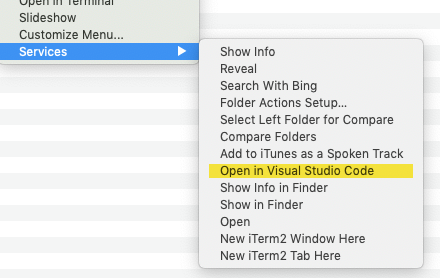
- Open Automator.
- Choose Quick Action.
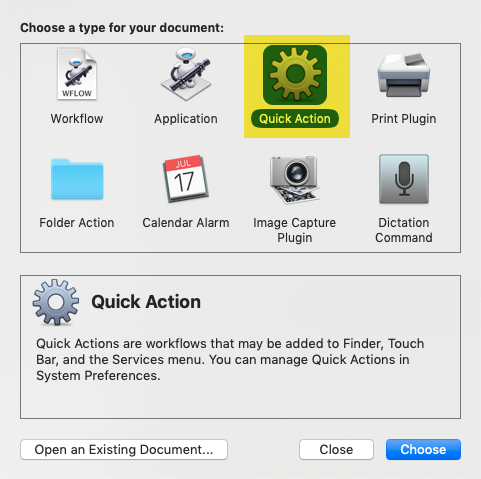
- Change Workflow receives current with files and folders, and in with Finder.app and Path Finder.app (if you have)
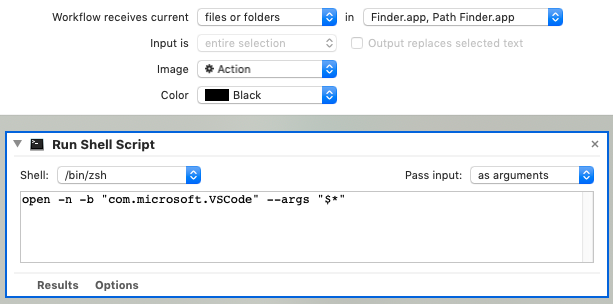
- Add an action Run Shell Script, enter open -n -b “com.microsoft.VSCode” –args “$*”
And it’s done.