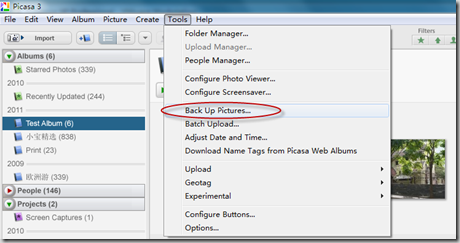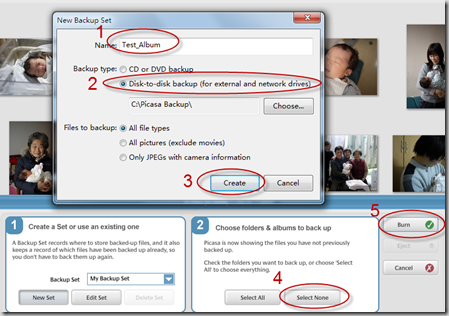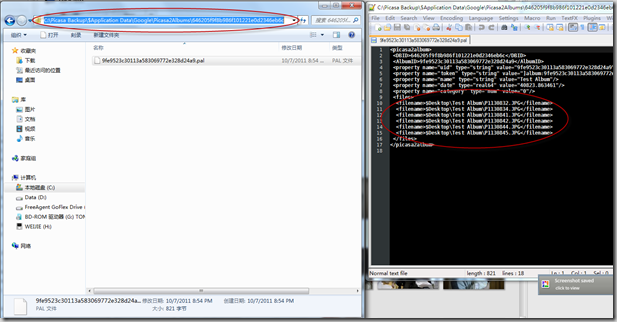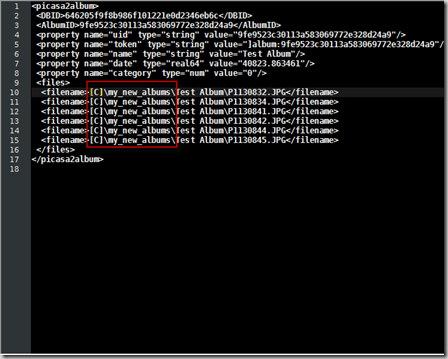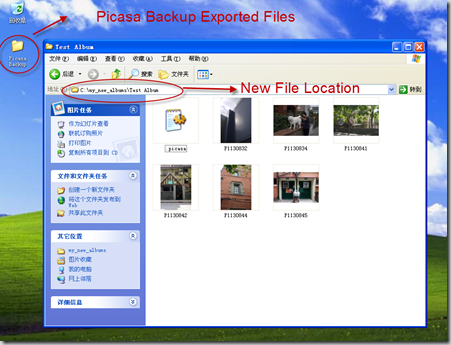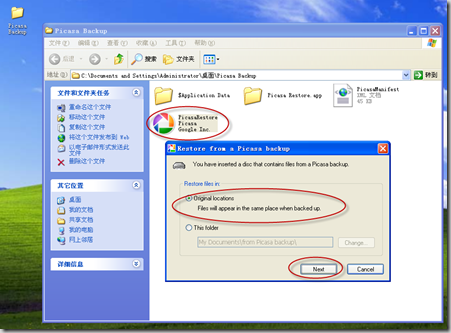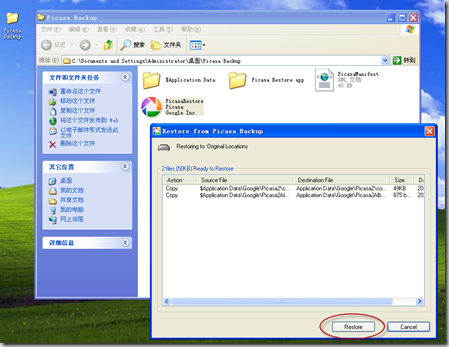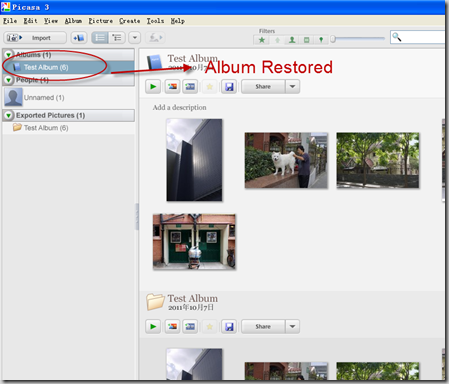Scenario
I have a new computer and I want to move the Picasa(It’s the desktop application, not online album) album from my old computer to the new computer. The photos are the same, but the root folder is different. In this case, the old location is on the desktop, and the new location will be c:\my_new_albums . The album name for demo is Test Album.
The album on the old computer looks like:
Steps
1. Menu Tools –> Back Up Pictures…
2. In the dialog, in the first section, click New Set. Then in the popup, give a name of your backup, then choose Disk-to-disk backup(for external and network drives). Click Create.
In the second section, click Select None. This is important because we just want to move the structure of the album.
Click Burn.
3. You can find your backup files under C:\Picasa Backup\ . The album information is stored in C:\Picasa Backup\$Application Data\Google\Picasa2Albums\(hash code)\(hash code).pal . Open it using your favorite text editor.
4. Replace the old path(on the old computer) with new path(on the new computer). In my case, I replace the $Desktop with [C]\my_new_albums .
5. Copy the Picasa Backup folder(which is exported in Step 2) to the new computer. And make sure your photos already exist in the new location.
6. In the Picasa Backup folder, run the PicasaRestore.exe. Choose Original locations. Click Next.
7. Click Restore.
8. You’ve done. Open your Picasa and check if the album restored. Make sure your photos already exist in Picasa.
That’s it, hope it helps.![]()