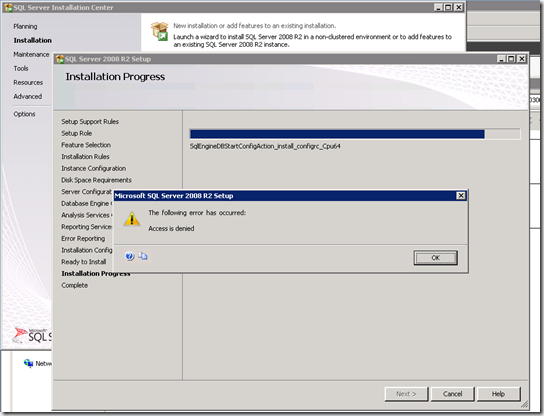While installing several machine with Sql Server 2008 R2, I encounter the same problem: “Access is denied”.
Apparently this error is related to the account privilege.
Here’s the steps to fix this issue:
- Log on to the computer as a user who has administrative credentials.
- Click Start, click Run, type Control admintools, and then click OK.
- Double-click Local Security Policy.
- In the Local Security Settings dialog box, click Local Policies, double-click User Rights Assignment, and then double-click Backup Files and Directories.
- In the Backup Files and Directories Properties dialog box, click Add User or Group.
- In the Debug Programs Properties dialog box, click Add User or Group.
- In the Manage auditing and security log Properties dialog box, click Add User or Group.
- In the Select User or Groups dialog box, type the user account that is being used for setup, and then click OK two times for steps #5, #6 and #7.
- On the File menu, click Exit to close the Local Security Settings dialog box.
Hope it helps![]()